SnapSpeak – Capture. Summarize. Speak.
SnapSpeak is your portable AI-powered assistant for understanding text faster. Just take a picture of any document, page, or notes, and SnapSpeak does the rest.
• Extracts text from images using OCR
• Summarizes instantly using advanced AI
• Optional voice playback of summaries
• Copy, share, or export results
Whether in class, at work, or on the go, SnapSpeak saves time and boosts comprehension.
Coming Soon: Download SnapSpeak and make every snap smarter.
Become part of our Beta Program today!
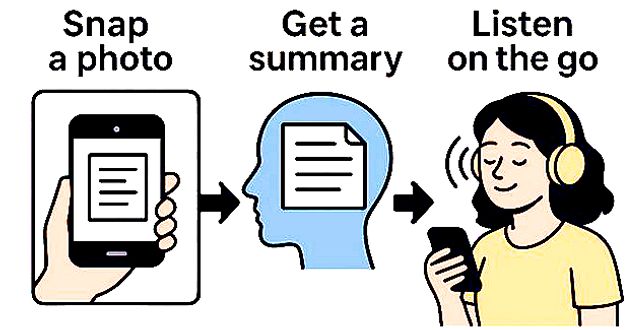


About SnapSpeak
SnapSpeak is a mobile app designed to capture, extract, and summarize text from images—instantly and intelligently.
Here’s how it works:
-
Snap a Picture – Users take a photo of a document, whiteboard, handwritten notes, printed page, or any image containing text.
-
Text is Extracted – The app uses OCR (Optical Character Recognition) to pull text from the image.
-
Smart Summarization – That text is then processed by AI to generate a clear, concise summary.
-
Voice Playback (Optional) – Users can choose to hear the summary read aloud in a natural voice.
-
Export & Share – Summaries can be copied, saved, or shared to other apps.
Who It's For:
-
Students capturing class notes or textbook pages
-
Professionals reviewing documents, meeting notes, or whiteboards
-
Anyone who needs fast, AI-powered understanding of visual text
Why It’s Different:
-
Combines image capture, OCR, AI summarization, and text-to-speech in one streamlined app
-
No need to type, scan, or copy-paste long paragraphs
-
Helps users process information faster and on the go
.jpg)